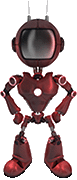This is a huge problem that a lot of actor websites have, but their owners may not even be realizing it. Let's face it, not all screens were created equally. Something that aligns nicely on your laptop screen may not look so well on a mobile device or on a larger monitor - simple as that.
There are a lot of actors putting their name somewhere on the page and then putting their picture underneath. The issue is that once the width of the viewing screen changes these titles, headings or sometimes contact information ends up on top of their faces colliding with similar colors, making everything unreadable and... well, broken in appearance.
If you're designing the website yourself and are faced with this dilemma, consider some sort of dark overlay for the white text. You can either put a layer over the entire image, or you can put a rectangular background under the text. It doesn't have to be a solid color. You can make it transparent, but the point is, test how it looks by making the web browser tall, short, wide, and narrow. If it always looks good, you can mark this tip as completed.